This site is designed to tranform SDR Trunk data in CSV form XML format.
CSV files must be in the order of 'name','color','group','value'
Instructions
- You will need a csv file formatted like this:
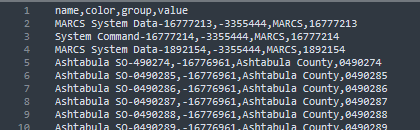
- Click on "Choose File" and select your csv file.
- Select whether your file contains Talkgroups or Radios
- Enter a name for your List
- Select a color, or leave it as is to use the color specified in your csv
- Click Submit
The system will process your file and output an XML version that you can copy and paste into your program. You can click on the above the XML to copy it to your clipboard.